i have 8gbps… youtube buffers nonstop for me. my connection isnt flaky, as I can maintain multi gigabit connections to upload and download sources without issue. youtube sucks
I on 300 mbps internet and barely had YouTube buffering on me. I can even run YouTube videos while watching multiple streams on both YouTube and Twitch and it doesn’t buffer.
Clearly the problem is either your connection is flaky or your device cannot handle a YouTube video. Maybe it’s a video driver issue or you accidentally turned on the feature that automatically upscale YouTube videos using Nvidia cards, assuming you have one. I had some buffering issue when I used this feature when it was first released.
Linux, 7950x3d, rx7900xtx, 64 GB of ram. I’m a veteran in the IT world. It’s not my system. Those same multigig transfers happen over https traffic on domains I have control over. As far as “drivers” go… I’m on kernel 6.11.10, which is stable. If I can push 200 fps on beatsaber in VR… and that’s somehow a problem for Youtube… guess what! That’s Youtube’s fault.
What it is, Google pushes chrome and nerfs Firefox. Plain and simple. They push everything they can into their ecosystem and that makes youtube suck.
But I’m watching YouTube on Firefox without spoofing my browser and never had this problem. It’s funny how some people are downvoting me for suggesting some solution to your problem, but idk.
Another potential issue is that it’s your ISP that is causing the problem. I have a less powerful system than you and a slower Internet while using Firefox, yet I’m not having any buffering issue, so our different ISPs might be the reason.
It could also be that you have a stricter standard for what you deem buffering than I do, considering your experience with that good of an Internet connection and PC. Mine only buffers less than a second at the start of the video while it loads, but I’ve never considered that an issue.
It’s a 70/30 split. 30% of the video I watch will have issues. And those videos will often spend more time buffering than playing the video.
And nearly 100% of the content I watch should be in youtube’s caching system. As I almost universally watch new releases from my subscription page and don’t tend to let the algorithm recommend anything to me. This has been my normal for years.
Except lately it’s gone up to nearly 100%. I can’t load a damn thing anymore (as of the past month or so). It just sits and spins, multiple devices including phone on cell network. I can only get phone to work using something like Grayjay.
You can claim that my ISP interchange might be at fault… But that wouldn’t explain why I have no issues with virtually any other platform on the entirety of the internet that I exchange packets with. This would still be squarely youtube’s fault. My ISP is one of the big ones, Lumen (Centurylink/Quantum). Lumen owns backhaul. A lot of backhaul. While it’s possible my local interchange is completely crammed full in other situations, I happen to know it’s not. We’re not even 1/4 of the way through their build out in my area. And the fiber goes straight to the head end for my area. There’s capacity galore.
What’s likely, and has already been cited is the fact that youtube has been waging war again firefox for a long time. It’s well documented. Further Google also has a history of targeting specific users where an account simply being logged in will achieve the same effect of constant buffering.
Youtube is bad. Here’s the kicker… Other platforms? Never have an issue. Twitch, Odysee, Rumble (Cringe platform, but a couple people I watch went there even though I wish they went elsewhere), hell even most peertube instances work with better results than Youtube does for me.
At this point I’m not interested in help fixing it. It’s clear there’s no helping Youtube. The platform is broken, both in the business sense and technologically.
It’s pretty easy to check if this is caused by YouTube throttling Firefox. Just install a chromium browser for testing or check if the YouTube app is still buffering. Well, only if you’re actually interested in finding out the cause of the issue.
If you just disagree with YouTube’s actions, it’s best to just boycott them altogether. My personal anecdote is that I’ve only had issues with YouTube on Firefox but not any other browser for a short period, which does prove that they had history of throttling Firefox, whether intentional or not. It’s just hadn’t been a problem in my area of the world currently.
Not to use, just to check. Use a VPN and install it in a VM or something if you’re worried about their tracking. Don’t be so anti-Google to the point you start to sound unhinged. Installing a chromium browser for 10 minutes for troubleshooting shouldn’t be compared to slitting your throat. Relax for a minute. Boycotting Google is a good thing that I myself am not prepared to do yet, but let’s not be unreasonable about things.
Yup, i have the same issue on ff. It just stops and buffers. Goes through fine on the same pc when i test on chrome (used for work). Plays fine on embed, it’s just their website.
That’s what I do more and more. I’ve had my own invidious setup, I’ve done grayjay. If I continue to have problems, I’ll simply not use Youtube at all…
I paid for youtube red until it wasn’t reasonable anymore. I tolerated the ads until it wasn’t reasonable anymore. I can only do so many mitigations to youtube’s bullshit before I just stop…
Right now I have YT-dlp setup to import some channels into my plex setup. That may be all my house has here soon.
If your internet is flaky, there’s nothing YouTube can do about it. The alternative would be waiting for the video to buffer at 1080p.
i have 8gbps… youtube buffers nonstop for me. my connection isnt flaky, as I can maintain multi gigabit connections to upload and download sources without issue. youtube sucks
I on 300 mbps internet and barely had YouTube buffering on me. I can even run YouTube videos while watching multiple streams on both YouTube and Twitch and it doesn’t buffer.
Clearly the problem is either your connection is flaky or your device cannot handle a YouTube video. Maybe it’s a video driver issue or you accidentally turned on the feature that automatically upscale YouTube videos using Nvidia cards, assuming you have one. I had some buffering issue when I used this feature when it was first released.
No. On all accounts.
Linux, 7950x3d, rx7900xtx, 64 GB of ram. I’m a veteran in the IT world. It’s not my system. Those same multigig transfers happen over https traffic on domains I have control over. As far as “drivers” go… I’m on kernel 6.11.10, which is stable. If I can push 200 fps on beatsaber in VR… and that’s somehow a problem for Youtube… guess what! That’s Youtube’s fault.
What it is, Google pushes chrome and nerfs Firefox. Plain and simple. They push everything they can into their ecosystem and that makes youtube suck.
It’s well known. https://www.tomshardware.com/news/youtube-responds-to-delayed-loading-in-rival-browser-complaints
Edit:
My system pushing 7.1Gbps out it’s interface… (note the ~2gbps steady transfer happening prior to the test)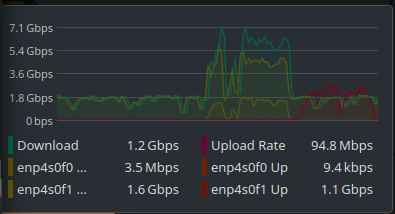
No issues with speedtest… (my 8gbps minus the 2-3gbps I’m pushing on the backend here…)
My connection is fiber. Little jitter, no fuss anywhere else. Youtube runs like ass because it IS ass.
But I’m watching YouTube on Firefox without spoofing my browser and never had this problem. It’s funny how some people are downvoting me for suggesting some solution to your problem, but idk.
Another potential issue is that it’s your ISP that is causing the problem. I have a less powerful system than you and a slower Internet while using Firefox, yet I’m not having any buffering issue, so our different ISPs might be the reason.
It could also be that you have a stricter standard for what you deem buffering than I do, considering your experience with that good of an Internet connection and PC. Mine only buffers less than a second at the start of the video while it loads, but I’ve never considered that an issue.
It’s a 70/30 split. 30% of the video I watch will have issues. And those videos will often spend more time buffering than playing the video.
And nearly 100% of the content I watch should be in youtube’s caching system. As I almost universally watch new releases from my subscription page and don’t tend to let the algorithm recommend anything to me. This has been my normal for years.
Except lately it’s gone up to nearly 100%. I can’t load a damn thing anymore (as of the past month or so). It just sits and spins, multiple devices including phone on cell network. I can only get phone to work using something like Grayjay.
You can claim that my ISP interchange might be at fault… But that wouldn’t explain why I have no issues with virtually any other platform on the entirety of the internet that I exchange packets with. This would still be squarely youtube’s fault. My ISP is one of the big ones, Lumen (Centurylink/Quantum). Lumen owns backhaul. A lot of backhaul. While it’s possible my local interchange is completely crammed full in other situations, I happen to know it’s not. We’re not even 1/4 of the way through their build out in my area. And the fiber goes straight to the head end for my area. There’s capacity galore.
What’s likely, and has already been cited is the fact that youtube has been waging war again firefox for a long time. It’s well documented. Further Google also has a history of targeting specific users where an account simply being logged in will achieve the same effect of constant buffering.
Youtube is bad. Here’s the kicker… Other platforms? Never have an issue. Twitch, Odysee, Rumble (Cringe platform, but a couple people I watch went there even though I wish they went elsewhere), hell even most peertube instances work with better results than Youtube does for me.
At this point I’m not interested in help fixing it. It’s clear there’s no helping Youtube. The platform is broken, both in the business sense and technologically.
It’s pretty easy to check if this is caused by YouTube throttling Firefox. Just install a chromium browser for testing or check if the YouTube app is still buffering. Well, only if you’re actually interested in finding out the cause of the issue.
If you just disagree with YouTube’s actions, it’s best to just boycott them altogether. My personal anecdote is that I’ve only had issues with YouTube on Firefox but not any other browser for a short period, which does prove that they had history of throttling Firefox, whether intentional or not. It’s just hadn’t been a problem in my area of the world currently.
I’ll just slit my throat while I’m at it. Your solution is to put power in google’s hands. I’m not interested.
They’ve done it for me! I can’t load their content even if I wanted most days.
Not to use, just to check. Use a VPN and install it in a VM or something if you’re worried about their tracking. Don’t be so anti-Google to the point you start to sound unhinged. Installing a chromium browser for 10 minutes for troubleshooting shouldn’t be compared to slitting your throat. Relax for a minute. Boycotting Google is a good thing that I myself am not prepared to do yet, but let’s not be unreasonable about things.
Check your browser
If it doesn’t work on Firefox, then it’s using non-standard web calls. Which Google is notorious for. That doesn’t make youtube suck any less.
Yup, i have the same issue on ff. It just stops and buffers. Goes through fine on the same pc when i test on chrome (used for work). Plays fine on embed, it’s just their website.
I just close the window. Don’t need youtube.
That’s what I do more and more. I’ve had my own invidious setup, I’ve done grayjay. If I continue to have problems, I’ll simply not use Youtube at all…
I paid for youtube red until it wasn’t reasonable anymore. I tolerated the ads until it wasn’t reasonable anymore. I can only do so many mitigations to youtube’s bullshit before I just stop…
Right now I have YT-dlp setup to import some channels into my plex setup. That may be all my house has here soon.