- 4 Posts
- 37 Comments

 81·26 days ago
81·26 days agoGreat if only my family would even believe this as opposed to just saying something about FEMA using DEW and HAARP and space lasers to actually create hurricanes to be able to extract lithium or something.

 2·1 month ago
2·1 month agoOn Android, you can specify which applications you want included or excluded. Or you can specify that you only route your home LAN IP ranges through wireguard. Both of those would accomplish your goal.

 31·2 months ago
31·2 months agoIf you are port forwarding. I recommend not exposing it on the default port of 25565 and instead expose it as a random port. Then, assuming you have a domain name, create an SRV record that points to your IP and port. This will cut down on the drive by scanners who scan by ports, but won’t totally eliminate it. If you do use the SRV record, your friends won’t even notice there’s a different port.

 1·3 months ago
1·3 months agoThere’s a set of special topics under
homeassistant/that devices also publish to that describe what each topic does and how HA should present it. HA will subscribe to everything under that root topic to discover all your MQTT devices.

 1·3 months ago
1·3 months agoJust updated and it looks like this one fixed the log spam:
json_loads was called from hacs, this is a deprecated function which will be removed in HA Core 2025.8. Use homeassistant.util.json.json_loads instead, please create a bug report at https://github.com/hacs/integration/issuesIt’s a little weird they don’t have a download update button on the new HACS dashboard for an individual repository, now you have to go to Settings > Updates. I also wish I could hide new and available repositories and only show the ones I have installed (you can’t seem to select Pending Restart, Pending Update, and Downloaded at the same time.)

 1·3 months ago
1·3 months agoAs a professional software dev, I worked with pretty much every OS daily. My personal computer was a Windows, my work laptop was a Mac, and I ran my code on Linux so I was familiar with the things I liked and disliked about each. I also ran my own set of server with my websites, mail servers, and various research projects to learn and grow.
Then I decided it was time to order a new laptop and I didn’t want to go to Windows 11 because I felt Microsoft was going too much into features I didn’t want like Ads, more tracking, pushing AI. Don’t get me wrong, I like AI, but it was too much about forcing me to use it to justify their stock valuations.
I also was working on reducing my usage of big tech, setting up self hosted services like pi-hole, Home Assistant, starting to work my own Mint alternative. It just felt natural to get a Framework laptop and try running Linux on it.
I still have a Windows desktop for games and other things, I still use Mac at work. I still like the Mac for it’s power efficiency and it doesn’t get as hot. Linux has some annoyances here and there, like dbus locking up, or weird GNOME issues, or for a while my screen would artifact until set some kernel params, or the fact that my wifi card would crash and I had to replace it with an Intel card, but I’ll stick with it.

 2·3 months ago
2·3 months agoThere’s two main ways of doing geo-based load balancing:
- IP Any-casting - In this case, an IP address is “homed” in multiple spots and through the magic of IP routing, it arrives at the nearest location. This is exactly how 1.1.1.1 and 8.8.8.8 work. It works fine for stateless packets like DNS, however it has some risks for stateful traffic like HTTP.
- DNS based load balancing. A server receives a request for “google.com”, looks at the IP of the DNS server and/or the EDNS Client IP in the DNS query packet and returns an IP that’s near. The problem is that when you’re doing Wireguard, it goes phone -> pi-hole (source IP is some internal IP) -> the next hop (e.g. 1.1.1.1 or 8.8.8.8), which sees the packet is coming from your home/pi-hole’s public IP. Thus it gets confused and thinks you’re in a different location than you really are. Neither of these hops really knows your true location of your phone/mobile device.
Of course, this doesn’t matter for companies that only have one data center.

 2·3 months ago
2·3 months agoSorry, what do you mean route it directly? Maybe I didn’t clarify well enough.
My DNS is routed over the VPN but Internet traffic is routed directly. The problem is the load balancing is done based on where the DNS server is so say Google even though the traffic egresses directly to the internet bypassing the VPN it still goes to a Google DC near my home. Not all websites do this so its not always an issue.

 1·3 months ago
1·3 months agoYes, but if you hit a company doing DNS based load balancing, DNS is going to return an IP that’s near to your DNS server which may not be near your device. That’s going to add to the latency.

 2·3 months ago
2·3 months agoI have Wireguard and I forward DNS and my internal traffic from my phone over the VPN to my pi-hole at home. All other traffic goes directly over the Internet, not the VPN. So that means only DNS encounters higher latency.
However, because a lot of companies do DNS based geo load balancing that means even if I’m on the east coast all my traffic gets sent to the West Coast because my DNS server is located there. That right there has the biggest impact on latency.
It’s tolerable on the same continent, but once I start getting into other continents then it gets a bit slow.

 2·3 months ago
2·3 months agoIf you’re using it, Home Assistant natively supports Wake On Lan. This would only be able to handle the shutdown/sleep side of things.
You can sign into multiple accounts into the same website in different tabs. I use this to be able to sign into many different AWS accounts for work where AWS doesn’t natively support this.

 2·4 months ago
2·4 months agoDo the services themselves have any logs? Do you have a reverse proxy? Does it provide any logs? 503 means something received the request and tried to pass it on so something should have logs.
I think this a problem with applications with a privacy focused user basis. It becomes very black and white where any type of information being sent somewhere is bad. I respect that some people have that opinion and more power to them, but being pragmatic about this is important. I personally disabled this flag, and I recognize how this is edging into a risky area, but I also recognize that the Mozilla CTO is somewhat correct and if we have the option between a browser that blocks everything and one that is privacy-preserving (where users can still opt for the former), businesses are more likely to adopt the privacy-preserving standards and that benefits the vast majority of users.
Privacy is a scale. I’m all onboard with Firefox, I block tons of trackers and ads, I’m even somebody who uses NoScript and suffers the ramifications to due to ideology reasons, but I also enable telemetry in Firefox because I trust that usage metrics will benefit the product.

 5·4 months ago
5·4 months agoWhy is telemetry useful or why is it needed to use pi-hole to block telemetry?
Telemetry is useful to know what features your customers use. While it’s great in theory to have product managers who dogfood and can act on everyone’s behalf, the reality is telemetry ensures your favorite feature keeps being maintained. It helps ensure the bugs you see get triaged and root caused.
Unfortunately telemetry has grown to mean too many things for different people. Telemetry can refer to feature usage, bug tracking, advertising, behavior tracking.
Is there evidence that even when you disable telemetry in Firefox it still reports telemetry? That seems like a strong claim for Firefox.

 1·4 months ago
1·4 months agoThings that can be composted are usually food waste or food spoiled papers not treated with chemicals. Paper is hard to recycle because it can only recycled into lower quality paper, frequently gets contaminated, and it’s hard to seperate out from everything else.
Thus if something is compostable I believe it’s better to compost than to recycle that same material.

 9·4 months ago
9·4 months agoI’ve been eagerly looking forward to the time when I can replay my Echo Dots with a self-hosted solution, but so far I haven’t found hardware that I really liked the look and style of.
NoScript enables you to enable or disable WebGL per site. If you don’t want to deal with the hassle of websites being broken, you can set the default to enable JS but disable WebGL then set applications to be trusted with WebGL.

 6·7 months ago
6·7 months agoAccidentally typo your password and get blocked. And if you’re tunneling over tor, you’ve blocked 127.0.0.1 which means now nobody can login.




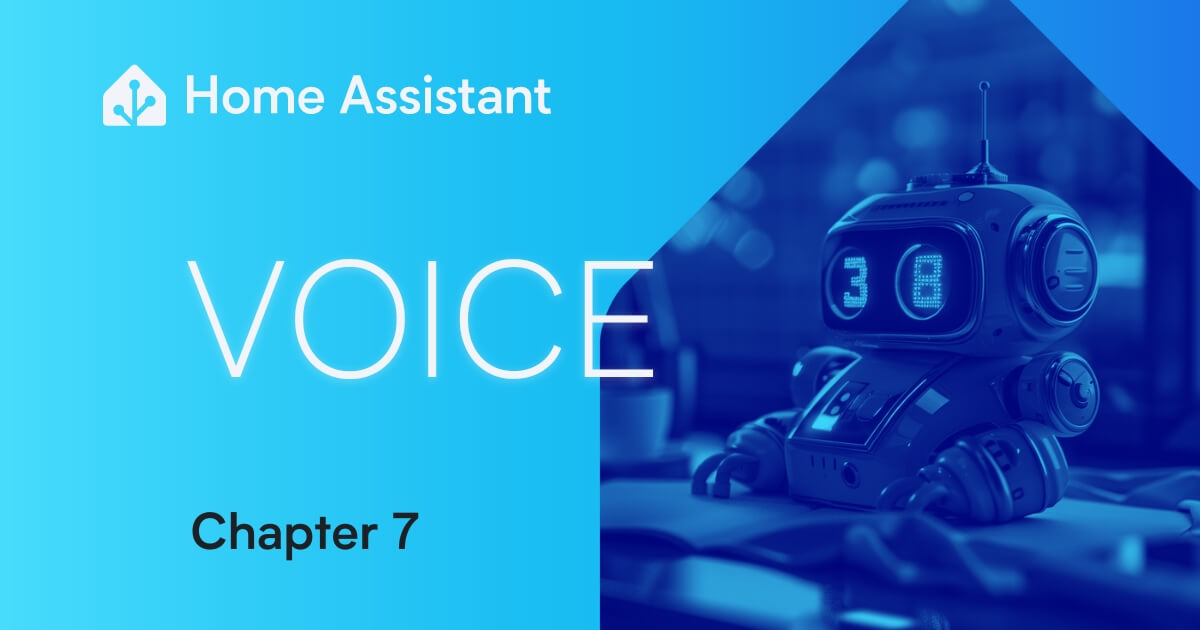
Yeah there’s a few reasons why the offer that wins the buy box (the term for which merchants offer is shown to the customer prominently) and is complex, but I wouldn’t consider it particularly sinister or designed to mislead. If one person has prime and the other doesn’t, it might weight more towards a prime offer which may be more expensive, a price from a merchant may have changed, or gone out of stock.